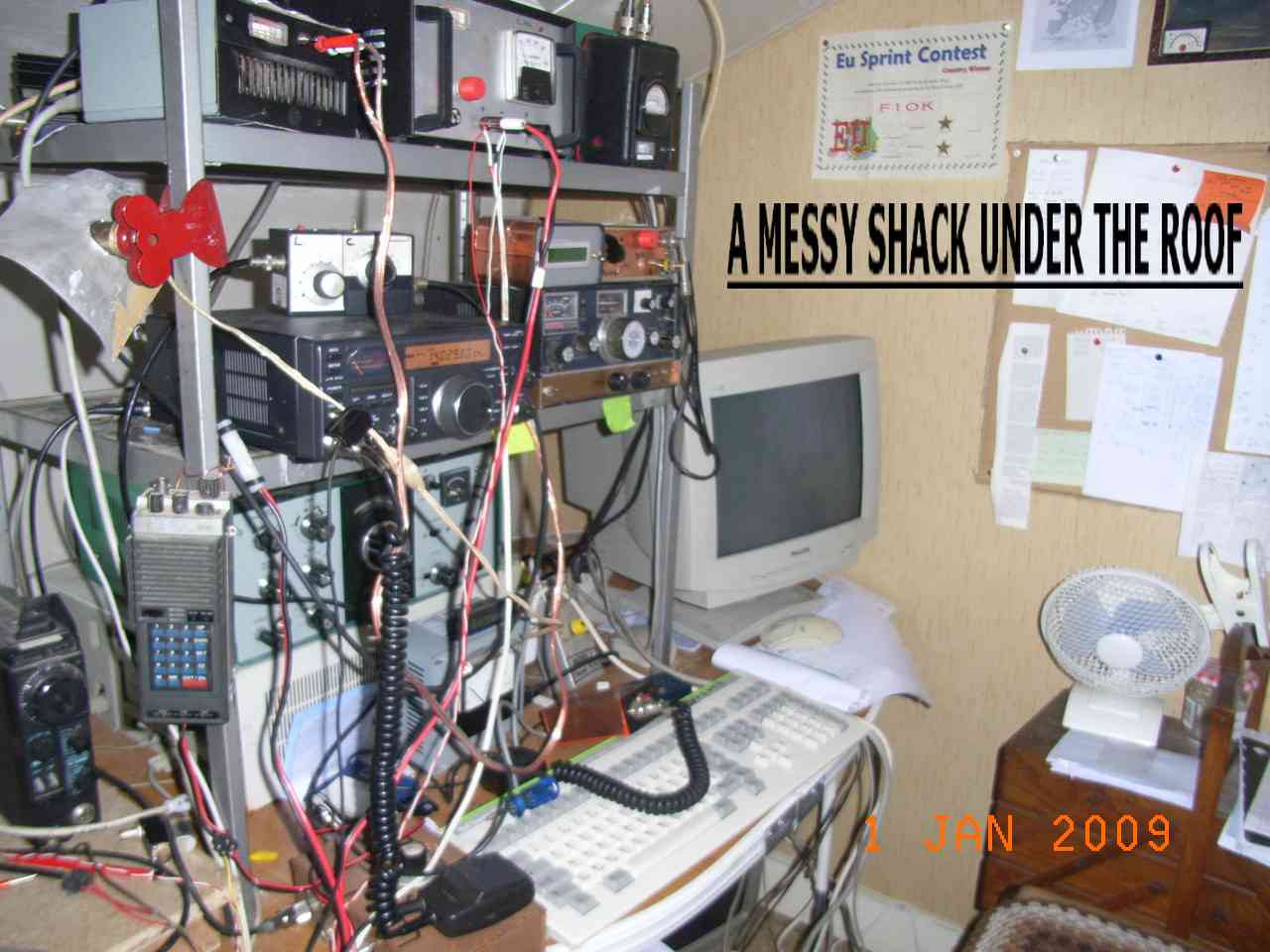 like
underneath the roof , in cellar.... some being fortunate enough
to have big house or appartment operating from a dedicated place well
situated .It is sure that the Om in his shack beneath th roof is
not bothered by the surroundings but it is not a nice place
especially in winter when it is freezing outside .Since a few
years PC (personnal computer ) is not considered as bad as
transceiver in a living room and is becoming a normal
piece of household goods . Thanks to the widespread use of CAT plug
(Computer Aided Transceiver ) on modern transceiver it becomes
easy to operate your transceiver from the living room .Some commercial
devices using wireless connections are even available to do the
job .We will describe a set up relying on standard phone
line to link your PC to your beloved
like
underneath the roof , in cellar.... some being fortunate enough
to have big house or appartment operating from a dedicated place well
situated .It is sure that the Om in his shack beneath th roof is
not bothered by the surroundings but it is not a nice place
especially in winter when it is freezing outside .Since a few
years PC (personnal computer ) is not considered as bad as
transceiver in a living room and is becoming a normal
piece of household goods . Thanks to the widespread use of CAT plug
(Computer Aided Transceiver ) on modern transceiver it becomes
easy to operate your transceiver from the living room .Some commercial
devices using wireless connections are even available to do the
job .We will describe a set up relying on standard phone
line to link your PC to your beloved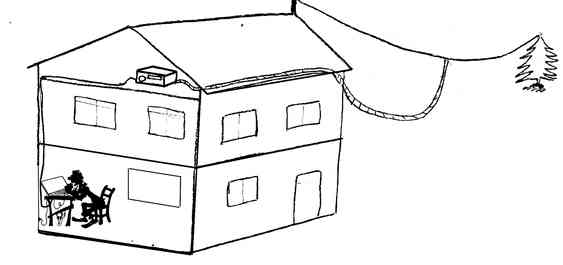 transceiver , very easy to build and not expensive at all .With it you
will have full control of your transceiver using freewares
available over the internet network .What you need is a CAT interface
on your transceiver and a PC running WIN 98 or newer operating
system .
transceiver , very easy to build and not expensive at all .With it you
will have full control of your transceiver using freewares
available over the internet network .What you need is a CAT interface
on your transceiver and a PC running WIN 98 or newer operating
system .
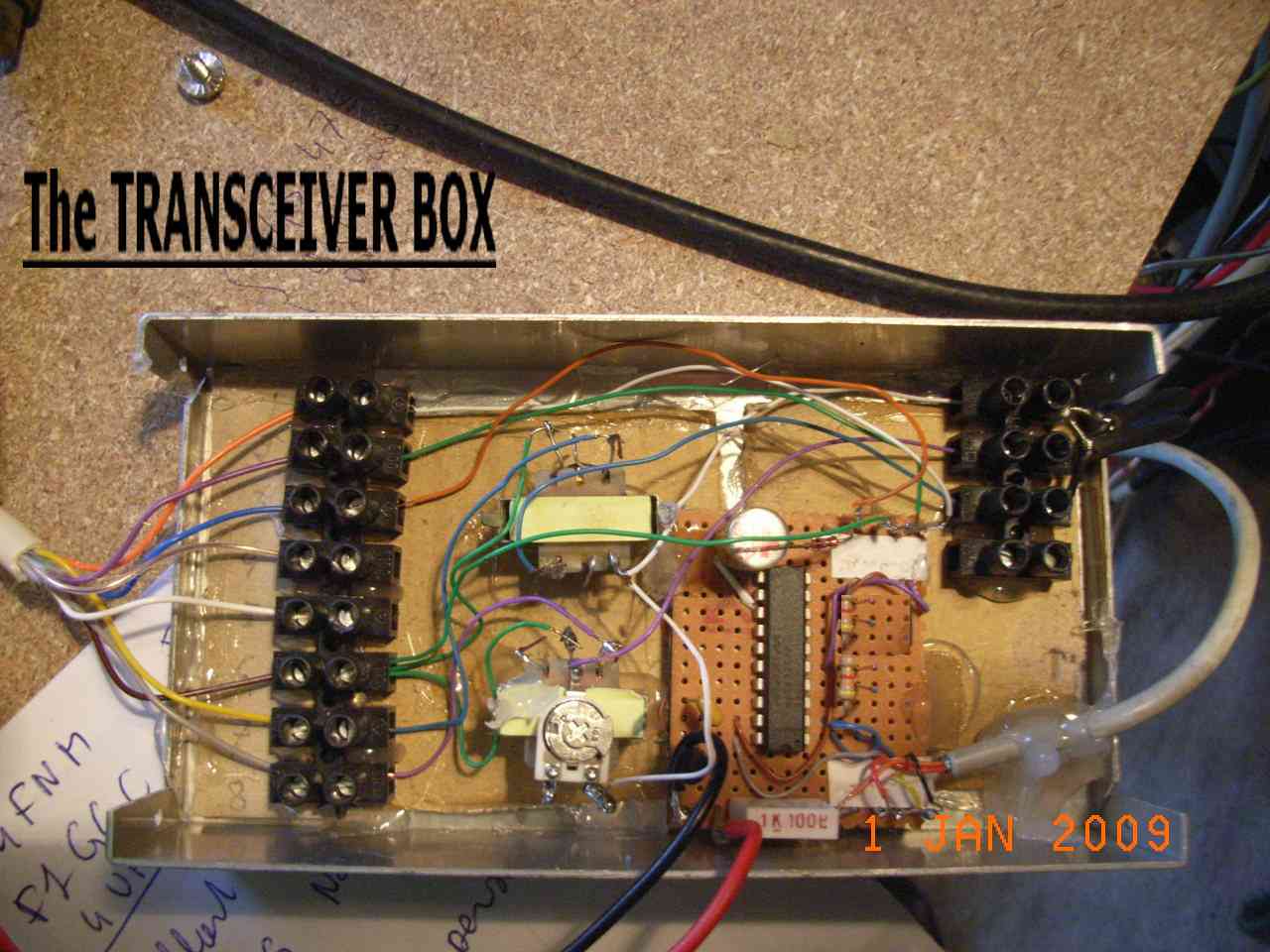 ur
transceiver and the different components listed in the parts listing
The transceiver box must be put into a metal box to prevent any HF
coming into the mic line of the transceiver .The cables between the
transceiver box and the transceiver must be shileded for the same
reason .Be sure not to make any mistake in
wiring the differents modules and also the cat
connector .Just in case double check that your cat system is compatible
with the TTL level generated by this device
ur
transceiver and the different components listed in the parts listing
The transceiver box must be put into a metal box to prevent any HF
coming into the mic line of the transceiver .The cables between the
transceiver box and the transceiver must be shileded for the same
reason .Be sure not to make any mistake in
wiring the differents modules and also the cat
connector .Just in case double check that your cat system is compatible
with the TTL level generated by this device | PARTS LISTING * phone line lenght as required * LM 386 (audio amplifier) * 1 Kohm ajustable potentiometer * 4 k ohm potentiometer * 1 microfarad condensator (x2) * 10 microfarad condensator * 0.1 microfarad condensator (x2) * 7805 regulator (78L05 also possible) * battery pack giving anywhere between 6 to 9 volts * isolation transformer (x2) * MAX 233 (rs232/ttl translator) |